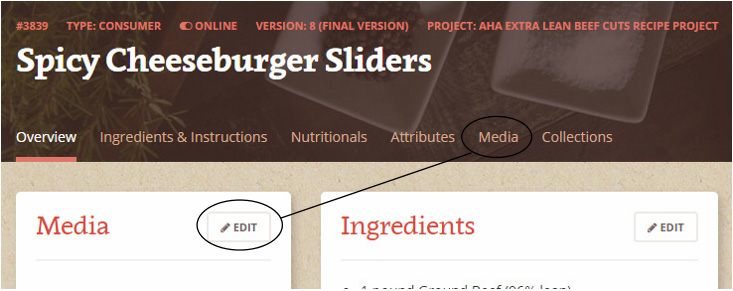Recipes
After selecting or creating a new recipe, you will first be presented with the recipe overview page. This page contains a general view of all data related to the recipe, as well as navigation elements to manage individual items.
Recipe Header
The recipe header is persistent on every page related to a recipe, (i.e. Overview, Ingredients & Instructions, etc.) This header provides several pieces of information:
- Name
- Recipe ID # (unique to each recipe)
- Type (consumer, foodservice, etc.)
- Publish status (online/offline)
- Version
- Project
The buttons in the upper right provide access to general recipe controls:
- Status (detailed further here): controls whether the recipe is in test mode, undergoing revisions, or finalized
- Edit: change basic recipe information, like the name or description
- Print: view a print-friendly version of the recipe with or without attribution
- Lock: locks the recipe from being edited by another user at the same time

Navigation elements appear beneath the recipe name. These links take you to individual pages to manage separate elements of the recipe. Note: some of these pages can also be reached by clicking the "edit" button in the upper right of each card.