Testing & Versions
Recipe testing has been overhauled in the new application and is directly tied to creating new versions of a recipe. This should allow internal and external testers to report their findings and feedback in a way that clearly helps a recipe grow from development to the final version.
When a recipe is new, the Testing page (in the recipe header) will show an active test by default. This essentially defines the first "version" and test of the recipe.
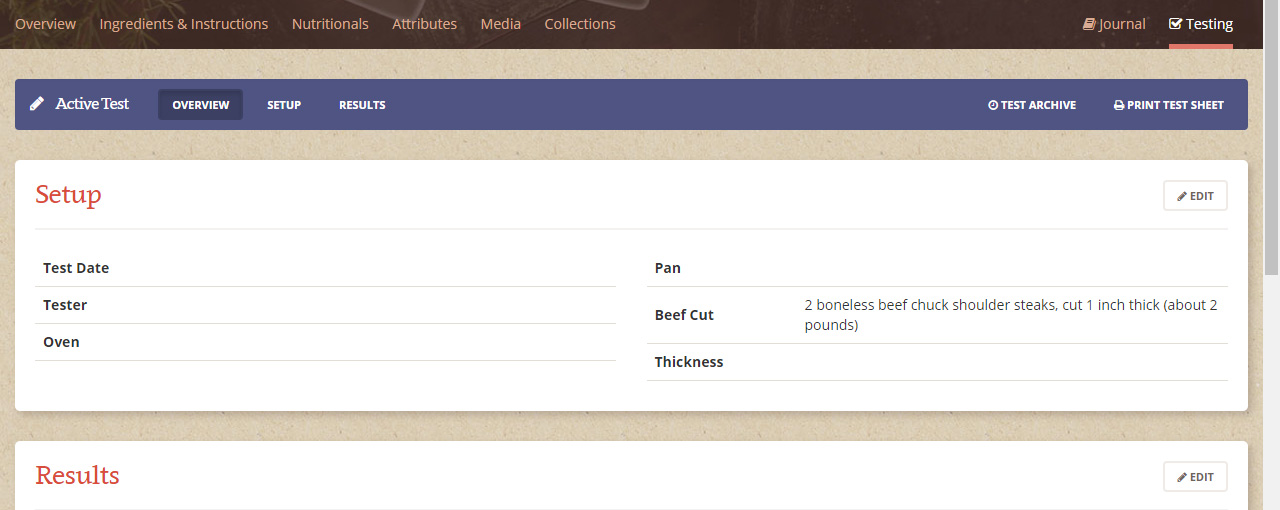
The violet testing bar allows you to navigate through different elements related to recipe tests:
- Overview (default): shows all of the information related to the active test
- Setup: define the initial pieces of a test
- Results: record test results
- Test Archive: view previous tests (and versions) of the recipe
- Print Test Sheet: prints sheet with needed setup and results information
Overview
This area, similar to the recipe overview, provides a global view of the current test data. It includes the recipe's ingredients, instructions, and audit data for quick reference.
Setup
When conducting a test, this form allows you to define the initial test information. All of these fields are required to finish testing and change the recipe status.
Results
Once a recipe has been tested, the results will be recorded here. At the bottom of the page the user has the option to:
- Save: saves the form (does not have to be complete at this point)
- Make new version of this recipe: saves the test results, moves these to the test archive, and initiates a new test
- Cancel: cancel any changes made to the form
Test Archive
By default, the test archive will only display one test, which is the active test. If the recipe has been tested before, you can view those tests from this page.
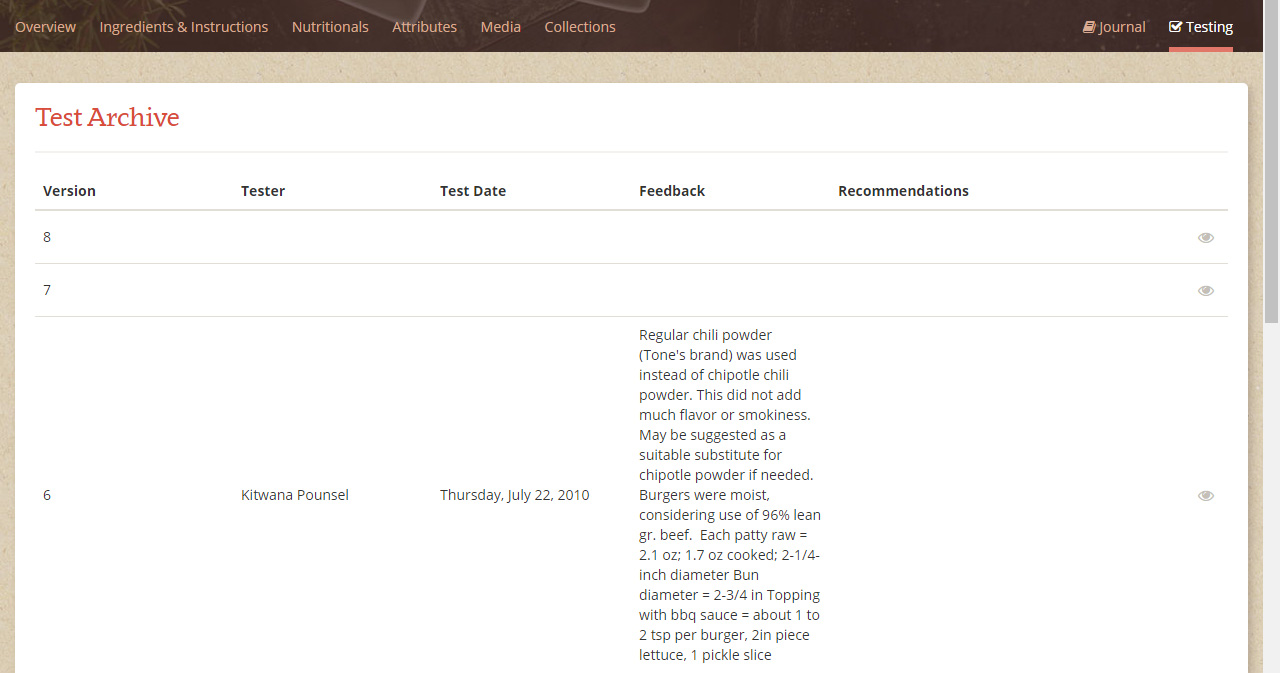
If you are still testing a recipe, click the view icon for the most recent recipe version to go back to the active test overview.
Note: a recipe can only be tested if it is not in Final Version status. Should a recipe need to be tested again, be sure to change it back to the most appropriate status first.