Media
Multiple media items (ranging from imagery and infographics to videos and audio) can be assigned to a recipe via Cookery's integration with Wrangler. When visiting the Media page, you can see, reorder, edit, remove, and add to any media items currently assigned to that recipe.
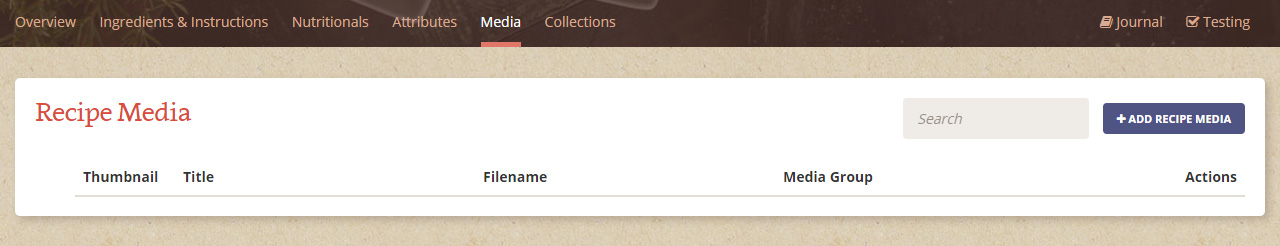
When you click "Add Recipe Media," a media search modal window will appear. This search window parses through and filters results based on media available from Wrangler. After typing your initial search terms, you can filter results by type, (audio, document, images, video, and other), and then by various categories provided by widen, (such as Asset status, Rating, etc.).
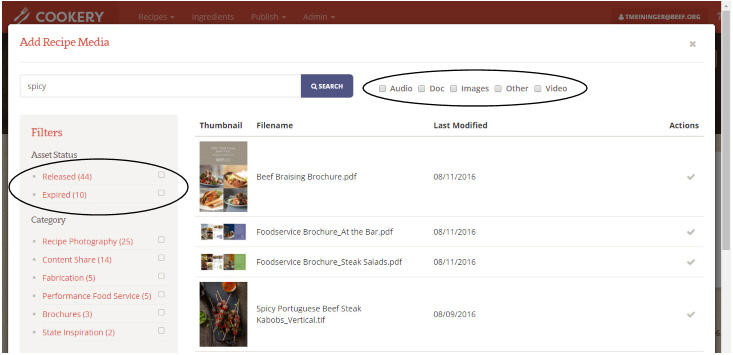
To select a media item, click the check mark in the "Actions" column of the result table. This will bring you to a new form, from which you can define a few items. This form requires a "Media Group" to be selected before saving, so be sure to click the dropdown and select a value.

Once recipe media is selected for a recipe, it can be edited, replaced, removed, and rearranged via the Actions column of the media table.