Introduction
Cookery is a dynamic, fast, user-centered application to aid the NCBA Culinary Team in managing the complete lifecycle and curation of recipes. It allows users to quickly find, edit, publish, and create recipes, manage collections, assign media, and more.There are a few elements that make Cookery unique:
Beef API
In previous versions of this application, recipes were assigned and published to separate websites individually. Now, when a recipe is published, it is made publicly available to the Beef API. This recipe data is then available to any user with permission to use the API, such as BeefItsWhatsForDinner.com, state beef council partners, and other national properties.
RESTful URLs
REpresentational State Transfer refers to the programming architecture of the application. This architecture allows Cookery to clearly represent your location and current action via the URL string.
For example: https://cookery.beef.org/recipe/new indicates the page for creating a new recipes. Likewise, https://cookery.beef.org/recipe/6814/media is a page to manage media for a specific recipe. This makes it simple to send URLs to others as desired, which may be helpful if you have a specific question or want someone to see the exact form you are working on.
Keep in mind, users have to be logged in and have the appropriate user permissions to see some pages.
Bug Reporting
Cookery has a dedicated place to report any bugs or broken functionality you may encounter. This tool allows you to submit bug descriptions on "cards" for our developers to review, test, and fix. You can access the Cookery Trello board here: https://trello.com/b/PpXur1GZ/ncba-recipe-management-system
If you need an account or training to use this platform, please contact a member of IT or submit a help desk ticket.
User-Controlled Help
You may notice the question mark in the upper right of the navigation bar. This icon opens a page-specific help modal window which can be customized as needed. Once opened, this modal is unique to every page within the app.
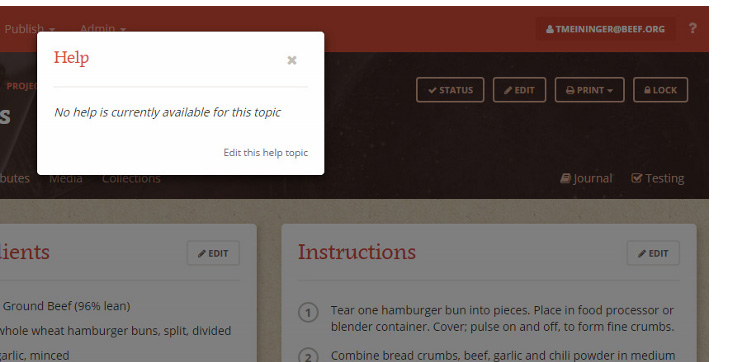
Clicking "Edit this help topic" in the bottom right of the modal window allows you to place your own "Help" instructions for any given page. Once saved, this custom help information will be accessible by any user on that page.
This may be useful to describe specific pages to new users, or to outline key process concepts so that all users manage information in the application consistently. It is solely up to the culinary team to maintain and decide how and where these help topics should be customized.